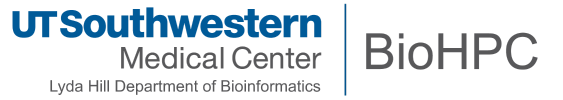
Software
BioHPC provides most software through the modules system which makes multiple versions of programs and libraries available on the nucles cluster, workstations and thin-clients. You can browse or search the modules available on BioHPC systems using the module browser.
Useful Downloads
If you are using BioHPC systems from a Mac, PC, or Linux machine that is not a BioHPC workstation or thin-client you may want to download some of the following software.
File Transfer
OwnCloud Sync Client - Install the OwnCloud client to automatically synchronise folders on your local PC or Mac to our cloud storage. Works like DropBox, Google Drive etc. Ensure you download the client, not the OwnCloud server package from this link.
FileZilla - FileZilla is an FTP/SFTP client that allows you to transfer large files quickly and easily to BioHPC home, project and work storage space from your Mac or PC.
Cyberduck - Cyberduck is a client that supports WebDav, to access all of your lamella storage space from a Mac when the Mac OSX in-built client does not work.
Command Line Login to Nucleus Cluster
PuTTY SSH Client for Windows PuTTY is an SSH client for Windows machines, allowing you to login to a terminal session on our cluster head node, nucleus.biohpc.swmed.edu
Note: Mac and Linux users can login to nucleus using the 'ssh' command which is available through a terminal session on all standard Mac and Linux installations.
SSH Secure Shell Client for Windows - An older, but convenient SSH client for windows with file transfer support.
VNC Client for remoteGUI & remoteGPU Graphical Sessions
TurboVNC Client - TurboVNC is an optimized but basic VNC client that should be used with webGUI/GPU and remoteGUI/GPU visualization sessions for best performance.
BioHPC Imagebank
Imagebank OMERO Insight / Importer - The OMERO insight and importer programs allow you to upload and manage files on our BioHPC imagebank. Please download the clients from the bottom of the imagebank login page at this link, as these are kept at the same version as our Imagebank installation.
Software from Information Resources
KACE User Console Library - Information Resources has placed several software packages on the Dell KACE server for easy access. This includes Microsoft Office and other common software.