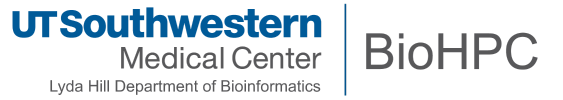
Interactive Environments & Data Exploration
Why Interactive Environments?
- Debugging
- Visualization
- Scripts/command generator
- Submit job directly to cluster without writing SLURM scripts
- Dedicated node for web services
- And more ..
Interactive sessions with BioHPC
Reserve Session with command
- srun --partition=super --pty --time=00:10:00 /bin/bash
srun create a resource allocation
--partition select interactive partition
--pty run task zero in pseudo terminal mode
--time setup time limit
/bin/bash gives you a pseudo terminal that runs bash
- vncpasswd/remoteGPU/remoteGUI
vncpasswd setup your primary VNC password and view-only (optional) password, password has to be longer than 5 characters, password file saved at ~/.vnc/passwd
remoteGUI reserve a CPU node from super partition for 20 hours
remoteGPU reserve a GPU node from GPU partion for 20 hours
How to access with TurboVNC client?
VNC server: nucleus.biohpc.swmed.edu:<port number>
<port number> will be 3+node number+9
For example, if you reserve a vnc session on Nucleus082, the port number will be 30829 and in the VNC server box you may enter:
nucleus.biohpc.swmed.edu:30829
Cloud Services
What if you’ve been assigned to a 32GB partition?
How do I know?
$ sinfo -p 32GB
PARTITION AVAIL TIMELIMIT NODES STATE NODELIST
32GB up infinite 1 drain NucleusA013
32GB up infinite 9 alloc NucleusA[003,006-007,014,077-081]
32GB up infinite 70 idle NucleusA[002,004-005,008-012,015-076]
How to reduce memory reservation for applications (e.g: ImageJ)?
$ ImageJ --mem 16g
A Dedicate Compute Node + No time limt + reserved for certain group/lab
This service allows certain BioHPC groups to launch long-running interactive sessions on a dedicated GPU visualization server. There is no time limit for these sessions, but the server is shared among multiple users in the group.
BioHPC On-Demand